State Logic
In this chapter we will look at the State Logic of a business process.
State Diagrams
Let's take another look at the fragment of the diagram from the chapter "UML State Diagrams" that defines the transition "Verifying health card validity", which is part of the “Person Identification” use case of the dental office information system :
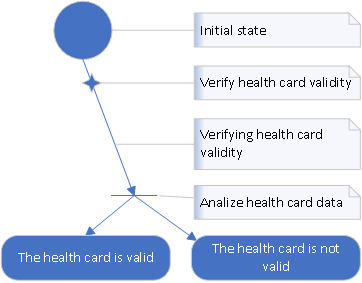
The transition starts in the “Initial” state and ends in one of the target states: “The health card valid” or “The health card is not valid”, based on the “Analize health card data” business rule. The business process can remain in the “Initial” state indefinitely until the “Verify health card validity” trigger starts the transition.
As already mentioned, this transition is part of the business process of the dental office information system. That is, the information system must provide the patient with the opportunity to enter health card data and begin the verification process. To do this, the information system must display, say, the following page to the patient when the business process is in the "Initial" state:
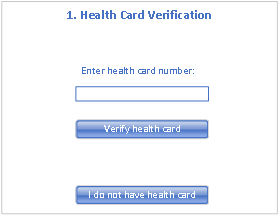
This page may remain on the screen indefinitely until the patient clicks the “Verify health card” button.
Let’s compare the above statement with the following statement: The business process can remain in the “Initial” state indefinitely until the “Verify health card validity” trigger starts the transition.
The result of the comparison allows us to say that the “Health Card Verification” page itself represents the “Initial” state of the business process and the “Verify health card” button represents the “Verify health card validity” trigger.
Generalizing above specific example, we can say that:
1. An application page represents the state of a business process, or an application page is a state of a business process .
2. A clickable visual element on the page represents the trigger or a trigger is a clickable visual element on an application page .
By clicking the “Verify health card” button, the patient begins the “Verify health card validity” transition. Let's say the business logic of the information system has detected that the patient's medical record is invalid and has moved the business process to the “The health card is not valid” state. This state can be visualized on, say, the following page:
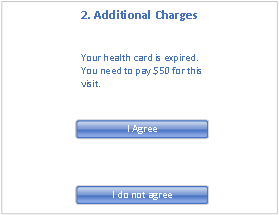
For this to happen, the information system must have two things. First, the information system must know which page to display when a business process is in a certain state. That is, pages must be linked to business process states or, more precisely, registered by business process states. Secondly, the information system must have some logic that compares the registered pages with the state of the business process and displays the found page. The name of this logic is “State Logic”.
Visual State Logic
Presentation Logic is a type of State Logic. Presentation Logic is the process of managing all visual aspects of a business process. Presentation Logic processes the states of a business process when the latter requires its visualization.
Typically, this process consists of two stages:
1. Selecting a page (a state handler that provides a visual representation of the state of a business process) that can handle a specific state of a business process.
2. Display the selected page to the end user.
Non-visual State Logic
Non-visual or just State Logic is the process of managing the state of a business process.
This process usually consists of two stages:
1. Selecting a state handler that can handle a specific business process state.
2. Making the selected state handler to be responsible for processing the state by passing control flow to it.
For example, a non-visual process monitors incoming emails and sorts them according to some rules. The business process remains in its original state until the email arrives. The email arrival event triggers the business process to transition to one of the target states defined by Business Logic. Let's say Business Logic has moved a business process to the target state “Email Processing Error”. State Logic's responsibility is to select a state handler that can handle the “Email Processing Error” state and pass control flow to the selected state handler.
Table of Content Introduction into Business Process Previous: Data Access Logic Next: Business Process Activities