Business Process Activities
This chapter explains what activities are performed when a business process transitions from one state to another and which components are responsible for them.
Activities and Logic
While reading UML State Diagrams chapter, we learned that a transition represents a set of activities performed according to established rules that transfers a sub-process from the current state into one of the target states . Let's look at what types of activities the transition consists of using an example from the previous Presentation Logic chapter:
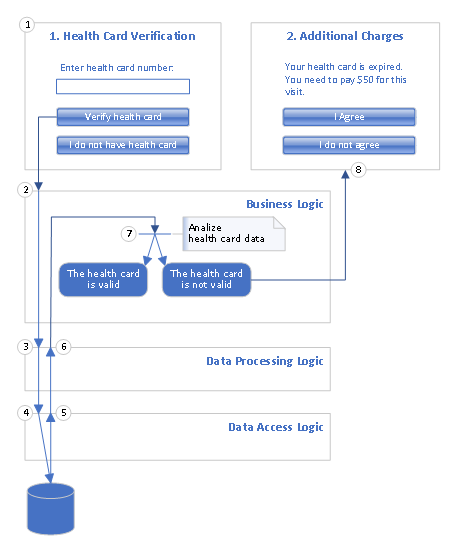
1. The business process is in the Initial state represented by 1. Health Card Verification page, which is part of the Person Identification use case of the dental office information system. The Verify health card button represents the trigger which starts the transition. A patient enters health card data and clicks on the Verify health card button. The transition has begun.
2. Presentation Logic takes health card number entered by the patient on 1. Health Card Verification page and sends it to Business Logic saying: Okay, Business Logic, I m starting the transition from the Initial state of the Person Identification use case. Here's all the data I have. What should I do next?".
3. The Business Logic reviews the request and redirects it to the Data Processing Logic asking it to find a health card by its number. Why can't Business Logic do this on its own? Because working with data is not the responsibility of Business Logic. Business Logic's responsibilities include only analyzing the collected data and making a decision about the target state of the business process.
4. The Data Processing Logic redirects the request to the Data Access Logic because it does not know how to deal with the specific type of data store in which the health card data is stored.
5. The Data Access Logic finds the health card data in the data store and returns it to the Data Processing Logic.
6. The Data Processing Logic passes the response from the Data Access Logic to the Business Logic.
7. The Business Logic analyzes the health card data returned by the Data Processing Logic according to the Analyze health card data rule, comparing the health card expiration date to the current date and includes the information about the selected target state of the business process, say, The health card is not valid , in response to the Presentation Logic.
8. The Presentation Logic looks at the target state of the business process received from the Business Logic in the response, finds a page in its registry that represents that state, and displays it to the patient.
Of course, in reality the set of activities is much wider and more complex than those listed in the example above, but this is quite enough to understand the concept.
Table of Content Introduction into Business Process Previous: State Logic Next: Software Product